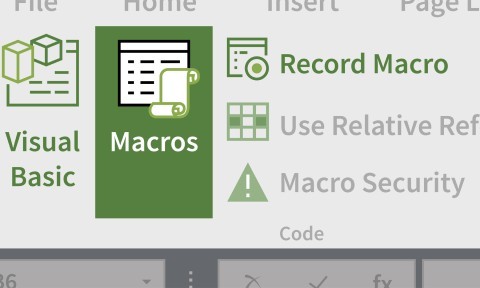Learn how to use macros to automate tasks in Microsoft Excel, and start creating simple macros of your own. In this course, join developer and educator Robin Hunt as she shows you how to record a macro in stages, share macros between workbooks, set up keyboard shortcuts to run macros quickly, and use Visual Basic for Applications (VBA) to code macros that can’t be recorded. Along the way, Robin offers tips for enhancing your personal productivity and troubleshooting and resolving common errors and bugs. Be sure to test out your new macros skills as you progress through the course in the practice challenges at the end of each section.
Learn More